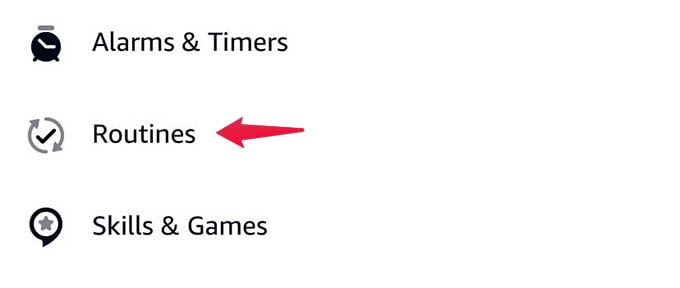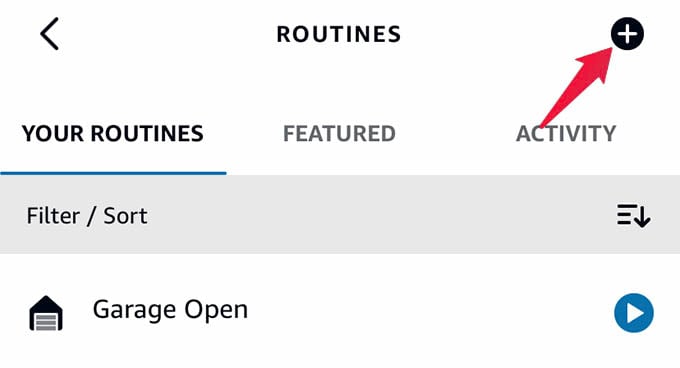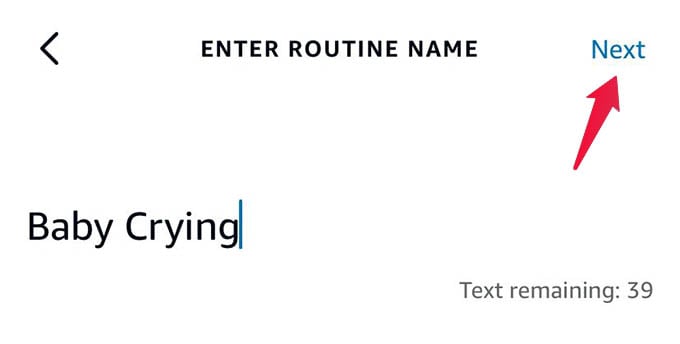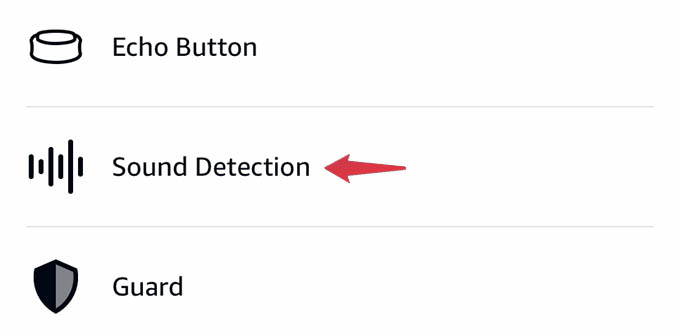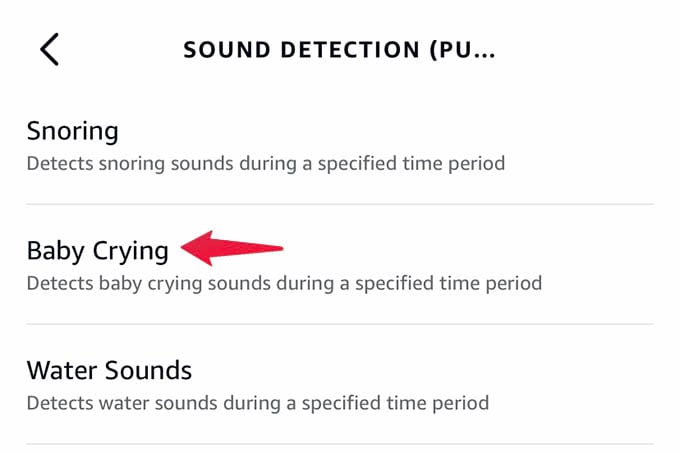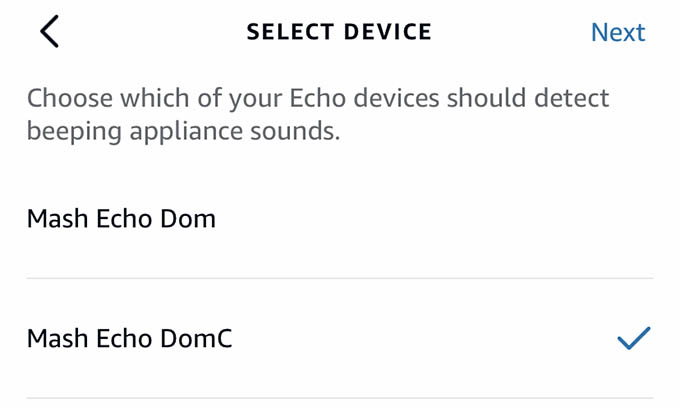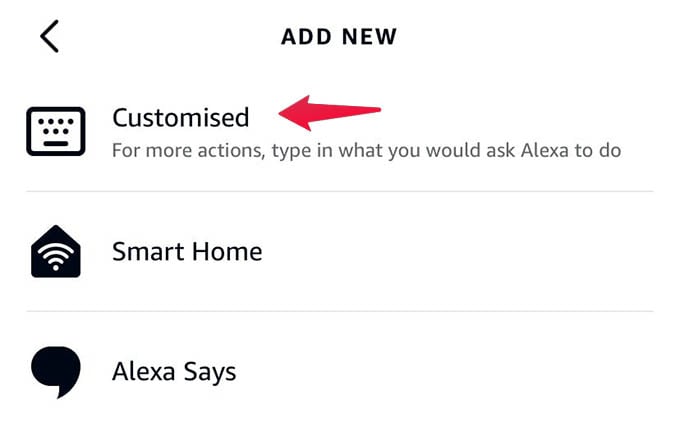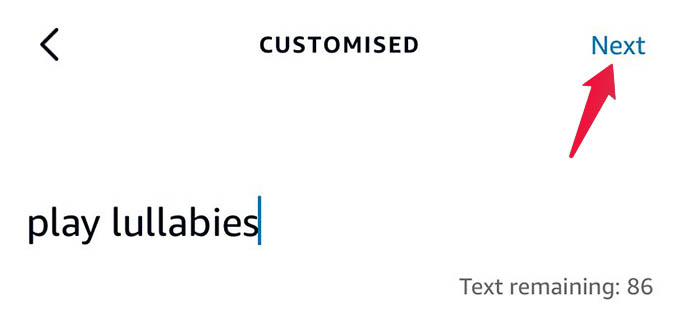Let us find out how to make your Alexa speaker play lullabies automatically when your baby cries.
Make Alexa Play Lullabies Automatically When Baby Cries
Select Routines option. Give your routine a name to identify later say, Baby Crying. Then, tap on “When this happens” to add a routine trigger. From the next screen, select the “Sound Detection” option. Choose “Baby Crying” to detect the crying sound. As the next step, select “Add action.” For this, choose the “Customized” option at the top to run a custom Alexa command. Enter the text “play lullabies” so that your Alexa will play lullabies from the connected music services whenever it detects the baby crying. Apart from setting a custom command like above, you can add other actions like playing a song or playlist to comfort your babies according to your taste. You can also set other alert options to let you know whenever your baby cries.
Δ